How To Remove Google Account For Samsung J7 Core
Now you need to choose the Google account that you want to remove. Click Start on the next page.

Bypass Google Account Samsung Galaxy J7 Prime J5 Prime And All Other S Galaxy Samsung Galaxy Samsung
Select the PDA info of your.

How to remove google account for samsung j7 core. How To Factory Reset Samsung Galaxy J7 Core from Recovery Menu. 2 Press and hold the Volume Up Home buttons Then press and hold the Power button too. This will let you attach any other USB devices like a flash drive to your smartphone.
HttpsgooglakpkbWlink to download apps. When you put your Google account on your device FRP becomes active and after being reset you must sign in with this account using the correct username and password. Turn on your Galaxy J7 Pro indownload mode andconnect to USB cable.
Other video for j7 core on Android 8. J7 core j701 Android 7. To do this apply the following instructions.
Choose Accounts to get access to the accounts saved on your SAMSUNG Galaxy J7 Star. Test Bluedio Turbine T6s. The tutorial can find here.
HttpsgooglWrqveWlink to download calculator samsung. Up to 40 cash back Remove Samsung J7 Google Account without Username and Password. 1 Ensure your Samsung phone is powered off If not Then turn it off Press and hold the Power key and then tap Power off.
Up to 40 cash back Follow the steps below to bypass Samsung J7 Google account. The data linked from this Google account or the one you have selected to the Samsung Galaxy J7 Core will appear. Link to download BYPASS-FRP.
It can easily remove FRP lock in no time without any password. Finally tap Remove account and confirm your choice- use the Remove account button. The first method to bypass Samsung J7 Google Account with PC is via a special FRP unlock tool - iMyFone LockWiper Android which is specially designed to bypass Google account verification on Android devices.
Solution Samsung J7 Google Account Bypass with PC. Press Remove account to continue. Using the OTG On-The-Go cable is one of the best ways to perform Samsung J7 Google account bypass.
To validate the manipulation click on Delete account. HttpsyoutubeTbReVSSkPT0After installing and open frplock app then tap on the three dot menu at upper right corner then cho. By taking the assistance of a USB OTG you can make your J7 device act as a host.
Flash to your Galaxy J7 Procombination file that you downloaded before and unpacked by Samsung Odin select it in AP part button mark optionsAuto Reboot andF. From a Home screen swipe up then tap. Bypass Samsung J7 Google account using OTG.
Up to 40 cash back 1. Get access to the apps menu by swiping the screen up on your. Download and install LockWiper Android on your PC.
From the above right corner of your Samsung J7 click on the 3 dots and tap on Browser Sign In. Removing then re-adding your Gmail account often fixes login and not receiving email issues. Samsung Galaxy J7 V Galaxy J7 - Remove Gmail Account.
Go to the tab Accounts. Up to 40 cash back There will be a list of Google Account Manager select one from it which has an option of Type Email and Password. Click on Try button.
HttpsyoutuberM6CQNw8lx0- ANDROID 9 REMOVE GOO. Click Start to commence this process. Click Start and connect your device via USB cable.
The Samsung FRP tool is this kind of tool used to reset Samsung device factory data. After that you can restart your Samsung J7. Next LockWiper Android will start to detect your device information.
Step 1Launch iMyFone LockWiper Android on your computer and on the first page that comes up click Remove Google Lock. Now select the account you want to remove from your phone. In the case of multiple Google accounts you must use the oldest account.
Add a new Gmail Account to Bypass Samsung J7 FRP Lock. Click on the option of Remove Google Lock FRP that you can see on screen. Bypass procedure for Google Account Protection Google Account Verification Factory Reset Protection on Android 7 71 8 To check witch combination file you should use go to recovery menu and check the firmware version that you got in your Galaxy J7 Prime.
After having secured your important data you will now provide disconnect your Google from your Samsung W20. Visit our HardResetinfo YT channel and get more tutorials to learn how to cooperate with your SAMSUNG Galaxy J7 much better. Open the Parameters Of your Samsung W20.

Bypass Google Account Samsung J7 Prime Android 6 0 1 Marshmallow Remove Samsung Samsung J7 Prime Mobile Info

Samsung Galaxy J7 Core J7 Nxt Remove Frp Without Computer Galaxy Samsung Galaxy Samsung

Bypass Google Account Samsung J7 2016 Latest Security Android 6 0 1 Remove Frp Youtube Accounting Hacking Websites Google Account

How To Bypass Google Verification On Samsung J2 Without Pc Otg Samsung Bypass Otg

How To Bypass Google Account Frp Samsung Galaxy J7 Core J7 Nxt Android Samsung Galaxy Galaxy Samsung

Samsung J7 Core Frp Bypass App Not Install Fixed All Samsung Android 9 A Android 9 Samsung New Tricks

Pin On Bypass Google Verification And Frp Lock On Android Devices

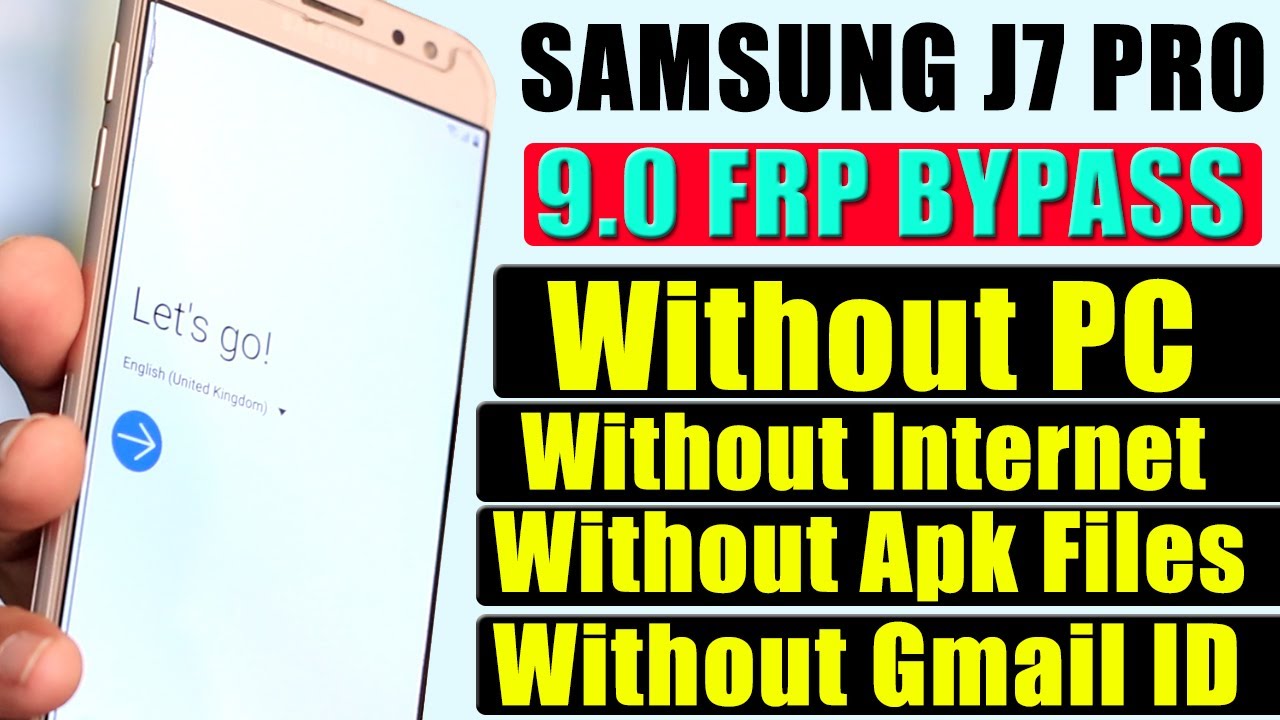
Post a Comment for "How To Remove Google Account For Samsung J7 Core"