How To Remove Gmail Account In Redmi Y1 Lite
HUAWEI P20 Lite. With Android Tools and Drivers You can unlock your mobile Reset Gmail Remove Pattern lock and Remove PIN etc.

Bypass Google Account Xiaomi Devices By Latest 2021 Frp Methods
Now select the account you want to remove from your phone.

How to remove gmail account in redmi y1 lite. 1- Connect phone through USB cable to PC and unplug battery. 4- Download run MI Flash Tool. ʟɪᴋᴇ sᴜʙsᴄʀɪʙᴇ sʜᴀʀᴇ ᴄᴏᴍᴍᴇɴᴛ ஜஜ Website.
Go to the tab Accounts. 2- Short Test Point and connect battery. May 28 2021 by gadgetsdoctor.
Redmi Y1 is the latest device running Android 712 Nougat powered by Qualcomm Snapdragon 435 chipsets. Download Android Multi tools. After downloading the tools from Google open it Step 2.
If you owner of Redmi Y1 Lite and Note 5A want to Remove MI Account Xiaomi Redmi Y1 Lite Note 5A Here. Open the Parameters Of your Samsung Galaxy Note 10 Lite. Turn on your computer and open any browser.
After that start pressing Volume Up and Power keys together for a couple of seconds. 5- Place the Flash File on Desktop. Afterward Enable USB debugging on your Mobile.
Now choose Wipe Reset. When Mi Logo pops up release all keys. Here we will guide on how to remove Mi account or bypass FRP lock on Redmi Y1 handset easily.
Use Volume keys to. As a result your Android 70 Nougat will run faster you will be able to use the. If you still have not added one now is the good time to do that.
It should now be synchronized with the Google server. 3- Under Device Manger port of Qualcomm HS USB QLoader 9008 port will appear. Unlock Redmi Y1 Lite with Android Multi Tools.
This tool helps in reminding Redmi Y1 Lite finger lock Remove and pin lock removal. To confirm the operation click on Delete account When it is the only account connected to this mobile phone you will have to enter the PIN code to start the maneuver In case you want a maximum of tutorials to become the absolute master of the HUAWEI P20 Lite we invite you to browse the other tutorials in the category. After the installation Open the Android Tools.
The Hard Reset is also commonly known as factory resetThis tutorial will show you the easiest way to perform a factory reset operation in XIAOMI Redmi Y1 Lite. To validate the manipulation click on Delete account If this is the only account connected to this mobile phone you will have to enter the PIN code to start the procedure. Here is how to delete a Gmail account on Xiaomi Redmi Note 5 using the Settings menu.
Then scroll down to the Customization section and tap. Factory Reset XIAOMI Redmi Y1 Lite. In the first step turn off the phone by holding the Power button for a few seconds.
Today Ill show you how to remove FRP lock permanentlyHow to remove Google account from any android deviceremove_google_accountbypass_frpRedmi_y1Redmi_. March 5 2021 by. Deleting a Gmail account on Xiaomi Redmi Note 5 Deleting a Gmail account from the Settings menu.
The owners of Android smartphones may synchronize with Gmail account. Recover data by using Gmail Account. First go to the Settings.
Micromax IN 1B E7533 FRP File Unlock GMAIL Lock SP Flash Tool Free. Then click on your account and and tick the option Contacts. Well if you have performed factory data reset on your Redmi Y1 and if you forgot the previously signed Mi account then dont worry.
As a result of this operation there is a possibility to export contacts to your own Google account sometimes you may need to transfer contacts to the SD card at first. Find out the way to remove all personal data customized settings and installed apps from XIAOMI Redmi Y1 Lite. 6- Assign the Folder path.
Remove MI Account Xiaomi Redmi 4 and 4X MIUI-9 Published on. Go to Settings on your device choose Accounts and find Google Account. When there is a need we can log in to Gmail and open the menu tab.

How To Remove A Gmail Account On Your Xiaomi Redmi

Remove Google Account Xiaomi Redmi 7 How To Hardreset Info

Xiaomi Redmi Note 5a Prime Ugg Unlock Remove Mi Account Miui 9 By Bst Do Xiaomi Unlock Accounting
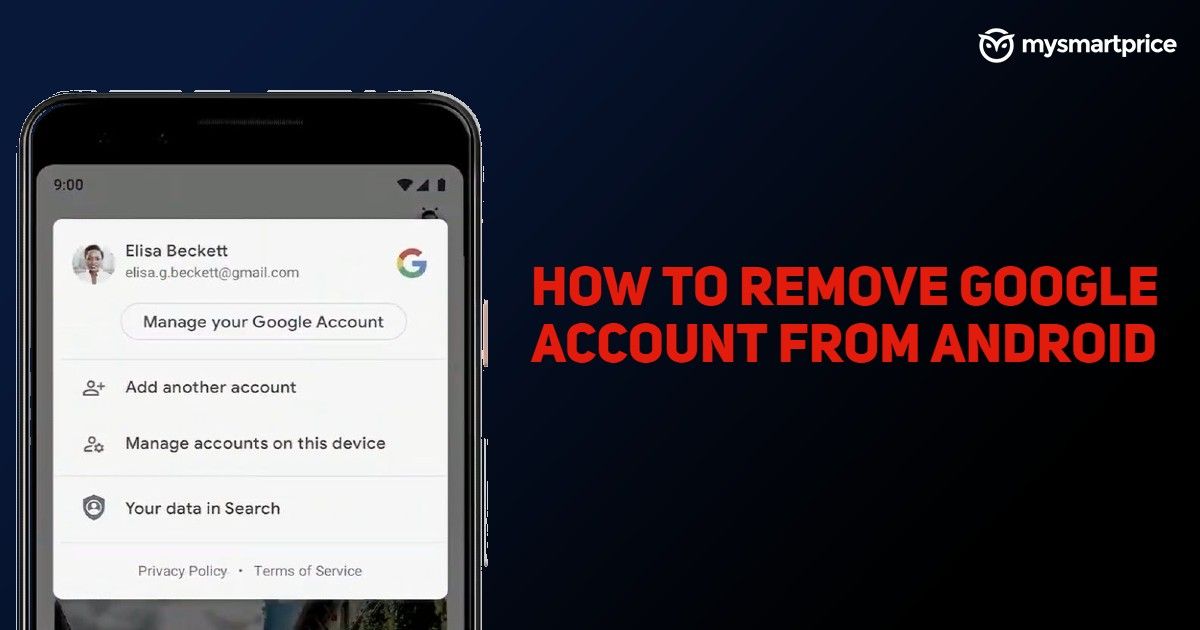
Delete Google Account How To Remove Google Or Gmail Account From An Android Mobile Phone Mysmartprice

Remove Google Account Xiaomi Redmi 7 How To Hardreset Info

How To Remove A Gmail Account On Your Xiaomi Redmi
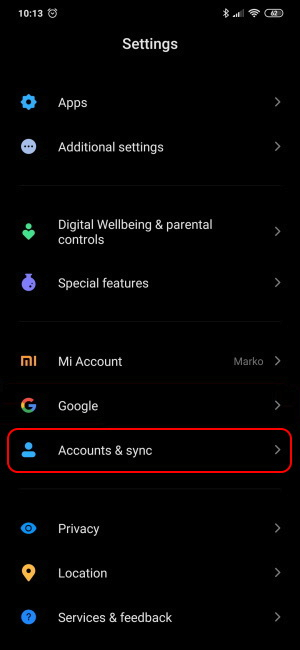
How To Remove Google Account From Your Xiaomi Device Tips And Tricks Xiaomi Community Xiaomi

How To Remove Google Account From Xiaomi Redmi Note 5a Hardreset Info Youtube

How To Remove Gmail Verification In Redmi Mobiles Xiaomi Redimi 5 Note 5 Note 5 Pro Frp Unlock Youtube
Post a Comment for "How To Remove Gmail Account In Redmi Y1 Lite"