How To Remove Gmail Account From Redmi Note 8 Pro
SYNCafter that touch the. Open the FRP File zip and extract it on your computer.
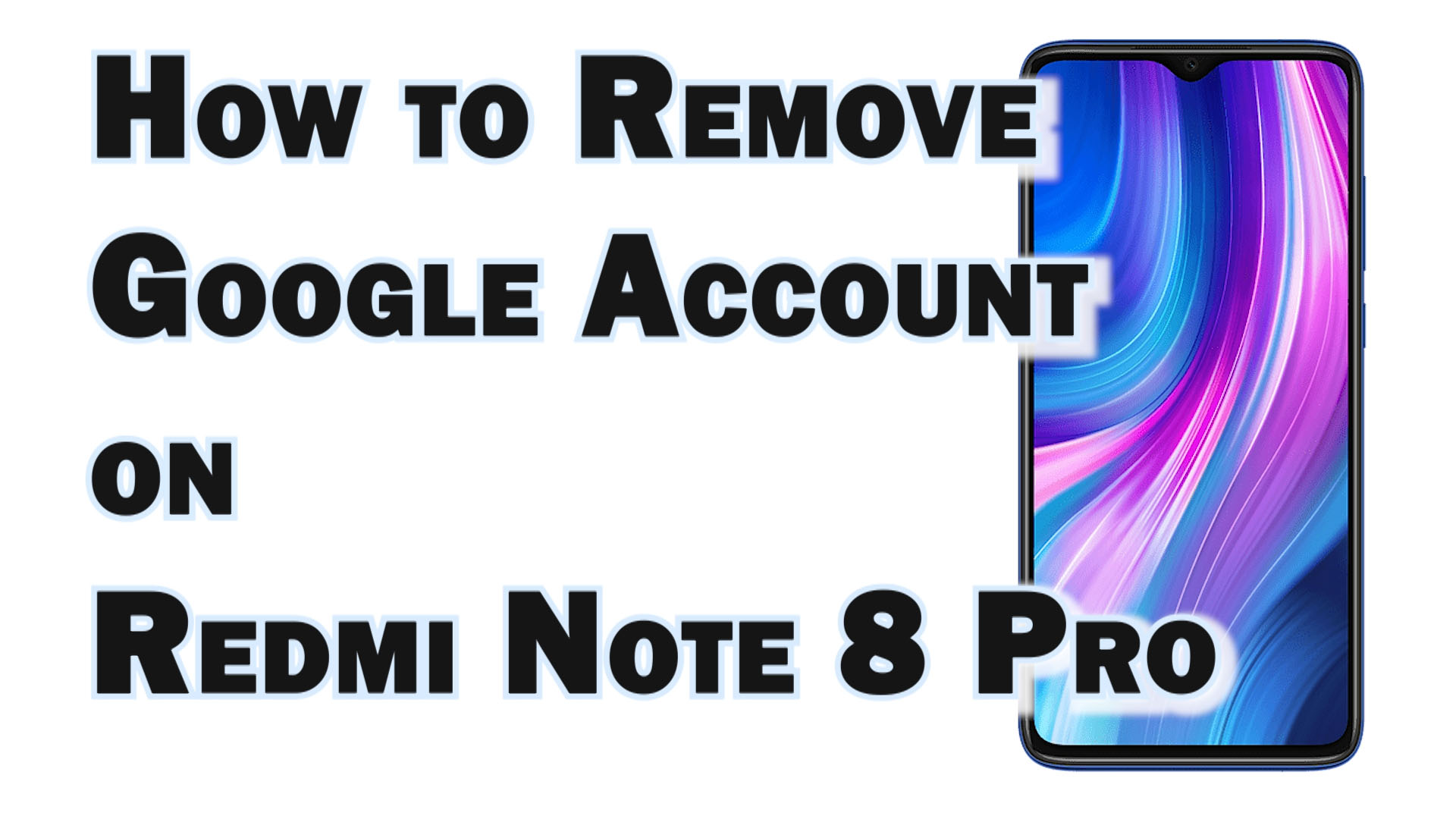
How To Remove Google Account From Redmi Note 8 Pro
This is the time to click on More.

How to remove gmail account from redmi note 8 pro. A window will open asking you if you really want to delete your account. Redmi Note 8 Pro Unlock with Google Account. SYNC after that touch the.
2- Tap on SKip and Next Arrow twice. You can use your Gmail username and password to unlock your mobile. Now open the Mi Flash tool and copy and paste the FRP file folder URL which you extracted.
1- Turn ON Xiaomi Redmi Note 8 Pro and Connect it to the Wi-Fi network. Tap General settings. Go to the tab Accounts.
To confirm the operation click on Delete account When it is the only account connected to this phone you will have to enter the PIN code to start the. Google FRP protection is currently a built-in data protection feature for all Android smartphones. Easy Steps to Remove Gmail Account on Redmi Note 8 Pro.
Redmi note 8 pro mi account remove Unlock Mi Account and Bypass FRP All Xiaomi Mobile 23 November 2021 11 Desember 2021 Computer. Unlock Xiaomi Redmi Note 8 with Android Multi Tools. After the installation Open the Android Tools.
You can unlock your Xiaomi mobile with Google or Gmail Account. 4- Draw a new Unlock Pattern lock and click Next. Answer 1 of 5.
1- Turn ON Xiaomi Redmi Note 8 Pro and Choose your language region. Thereafter choose Remove account and once again click Remove account button to delete Google user smoothly. 2- Tap on Add network and type YOUTUBECOM then Long Click on it then click on the link icon.
Tap on the Forgot pattern option. Afterward Enable USB debugging on your Mobile. It protects phones from unauthorized access after youve formatted or factory reset the phone if you forgot the last Google Gmail account was used on your phone.
Bypass FRP Xiaomi Redmi 8 without pc Gmail Account lock here is a very helpful guide that can help you remove the Gmail account. GOOGLE as your account is gmail after select. On the Sync screen tap the Menu buttonthen hit Remove account.
Open the Parameters Of your Xiaomi Redmi Note 8T. Tap Google in the Accounts section. To do this follow the instructions below.
At this point your Gmail account and all related services to. Then you need to find a solution to unlock and remove your phones. Removing a Gmail account will delete everything thats tied to that account from your.
Turn on your computer and open any browser. After running the ADB open the mi account unlock tool. How to delete a Gmail account from your XIAOMI Redmi Note 9S.
After the number of unsuccessful attempts on your mobile to unlock the device. 7- Draw the Unlock Pattern lock and click on Skip. Then jump into the PC and open the mi unlocking tool folder and run the adbexe file.
Here you have to tap on the three dots menu on the top right of the screen and select remove account. With Android Tools and Drivers You can unlock your mobile Reset Gmail Remove Pattern lock and Remove PIN etc. First make sure to download all the required files from the above downloads.
Turn On your mobile. GOOGLE as your account is gmailafter select the Google you seen a page where you have a lot of options regarding your google account but if you want remove this thenTouch the three DOTS which indic. 3- Click on Account and Terms Privacy policy then choose Browser.
How To Remove Google Account In Redmi Note 5 Promost of the time situation comes in where we want to remove the present Google account from the deviceSo in. On the front unlock your XIAOMI Redmi Note 8 Pro and click on the Settings icon. You will see the main menu then connect directly to the Mi PC Suite.
Now select the account you want to remove from your phone. Learn here how to remove Google account from Redmi Note 8 Pro smartphone. The steps here were written for Android 422 on a Redmi HM1W.
In the second step scroll the list and choose Accounts sync. 2- Tap on SKip and Next Arrow twice. Redmi Note 8 Pro Google account remove settings.
Go inSETTINGthen in Account section go in. Here is a very helpful guide that can help you remove the Gmail account From your Xiaomi Redmi 8 to make it easier for. Then press the volume up button and the power key together it will redirect the phone to the recovery screen.
8- Your Xiaomi Redmi Note 6 Pro phone will be ready for use after the Bypass FRP Xiaomi Redmi Note 6 Pro Gmail account remove miui 11. Download Android Multi tools. Now grab Google to successfully remove Google Account.
Then in Account section go in. 1- Turn ON Xiaomi Redmi Note 6 Pro and Choose your language region. Next you will see the Forgot pattern option.
Follow these instructions carefully to remove FRP Mi Account on Redmi Note 8 device via Mi Flash tool. 3- Accept then choose Only screen lock and tap on Pattern or PIN. In the event that you now wish to remove all important and related information from your account before selling it giving it away or loaning it to someone we suggest that you make a.
Tap the Gmail account you want to delete.

Remove Google Account Xiaomi Redmi Note 8 How To Hardreset Info
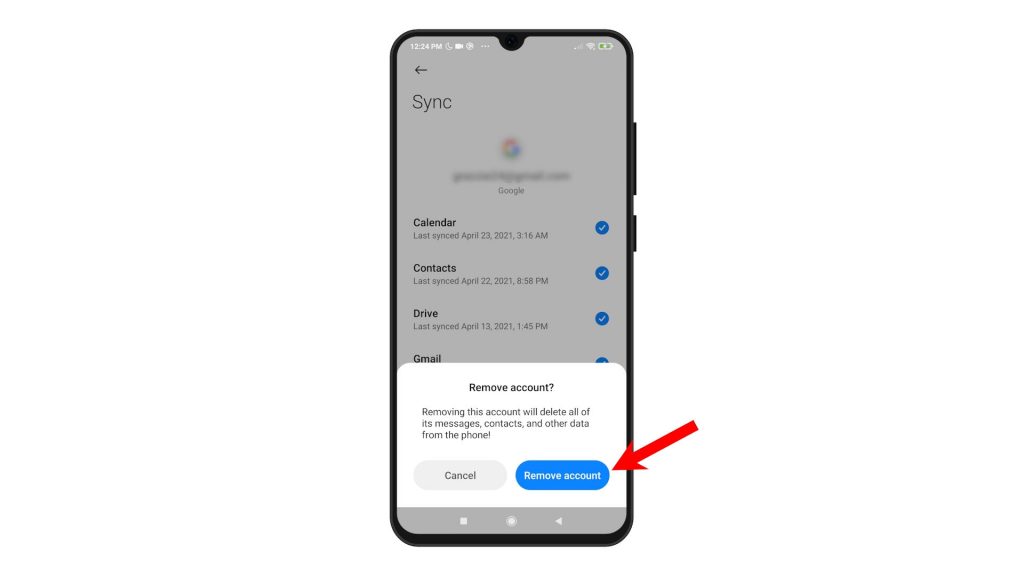
How To Remove Google Account From Redmi Note 8 Pro
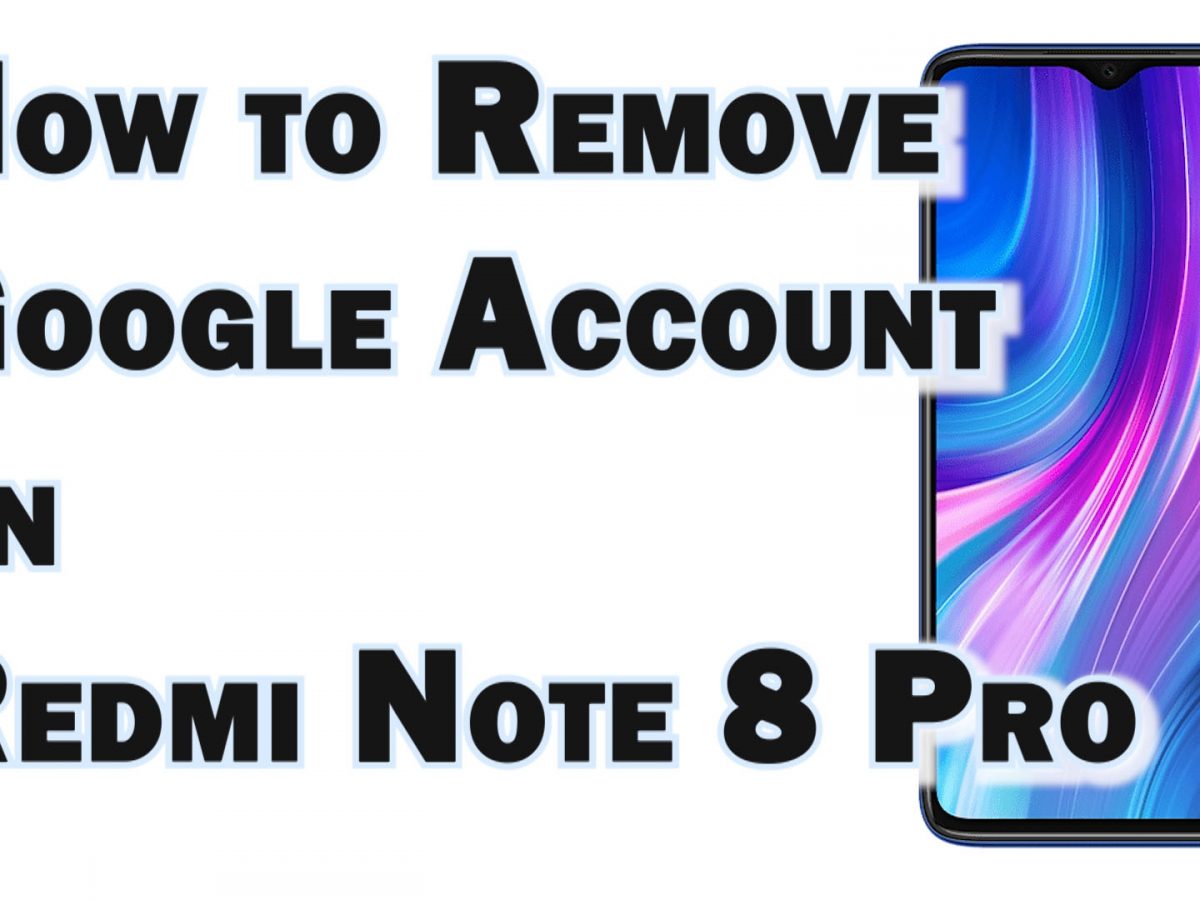
How To Remove Google Account From Redmi Note 8 Pro

Remove Google Account Xiaomi Redmi Note 8 How To Hardreset Info

Remove Google Account Xiaomi Redmi Note 8 How To Hardreset Info

Remove Google Account Xiaomi Redmi Note 8 How To Hardreset Info

How To Remove Google Account From Redmi Note 8 Pro
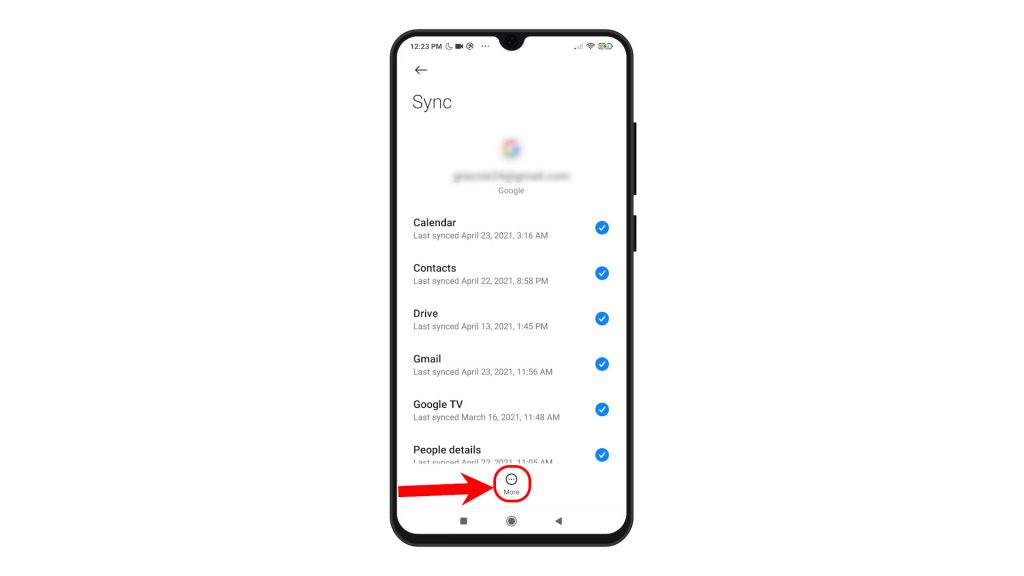
How To Remove Google Account From Redmi Note 8 Pro

Remove Google Account Xiaomi Redmi Note 8 How To Hardreset Info
Post a Comment for "How To Remove Gmail Account From Redmi Note 8 Pro"