How To Remove Gmail Account From Vivo V1
Muslim ODIN FRP Tool is a free tool developed by Ali Hassani to bypass FRP Gmail Lock on all Samsung phones in an easy and innovative way you can easily open the browser on all Samsung devices of various models with automatic installation of drivers. The Account preferences screen appears.
How To Remove My Gmail Account From All Of My Vivo Mobile Phone Quora
Review the info in your account.
How to remove gmail account from vivo v1. Click Delete Google Account and data. In the Linked Account section tap Unlink account. Just connect your Android device to the Computer then any number you want to do You can bypass the FRP Gmail account lock and Unlock Bootloader on your Android Smartphone tablet.
Tap Remove Account to proceed. Download SamFirm Tool V164 Free FRP Bypass Tool. If you use your Gmail address for online banking social media or apps add a new email address for these services.
If drivers will not create any shortcut Open Android_Tool_Drivers Android Multi-tool Android Multi Tools v102b gsmforum file from your downloaded file on your pc. About Press Copyright Contact us Creators Advertise Developers Terms Privacy Policy Safety How YouTube works Test new features Press Copyright Contact us Creators. Use the scrollbar on the right of the screen to scroll down to the Delete your account or services heading.
To delete your Gmail account you need to access the Google Account preferences screen. Tap the Gmail account you want to remove. Select the desired account you want to remove.
Now tap on MENU BUTTON from the top left corner and then select Settings. Touch the bottom left capacitive touch. You have to select the Talkback option and use Apex launcher to start the process.
Tap the Menu the three vertical dots. This video content how to remove account in vivo phone in just one click. Heres how you can unlink your Google account from other devices.
Completely bypass Google account verification after reset. Run Bootloader FRP Unlocker V1exe as an administrator. On your phone or tablet open the Gmail app.
Then disable Google Play Services and Google Account Manager and switch off the Find My Device option. Remove your device from the previous account so that it cant be tracked or remotely blocked by the previous account. Go to accounts 2.
Scroll down then tap Settings. If you want to remove gmail account you used in Vivo Z1 Pro then follow the method provided in this video. Now go to the Verify Your Account screen.
SamFirm Tool V164 is a Free FRP tool for bypassing the FRP Gmail lock from all Samsung phones. Sign in with Email. Please follow below steps.
The Google Account Preferences screen. Access Your Account Preferences. Choose whether to keep copies of emails from the account.
Sign in with Phone. Click the Account Preferences link. Go to the TouchPal for.
Follow steps 1-3 above. Learn how to add recovery info. Next you will see the pop-up on your computer.
Instantly remove Google accountbypass FRP lock without password. This video content how to remove account in vivo phone in just one click. Now go to Gmail and find Contacts and choose the options Import dataFind the csv file on your computer and all your contacts should be synchronized with your Google AccountOn your new mobile phone you should make sure that the contacts are synchronized with your Google Account - that way you will be able to get your contacts automatically.
In the top left tap the Menu. Click on that shortcut icon on the screen. Allow you to gain full access to your device and enjoy all its features after reset.
Then you need to install Pangu FRP Unlocker on your device to bypass Google verification. Then tap on the Theme option t-shirt icon from the right corner of your device keyboard. You can bypass FRP Google Samsung.
A confirmation popup will appear with Cancel and Remove Account. The screen now looks like this. Before you delete your account.
Learn how to download data that you want to keep. Update your account recovery info in case you try to recover your account later. How to delete a Google Account.
You need to go to settings and choose accounts. Click on the run option. Tap on Email or Phone.
Please like and comment this is my first video i think you will love this.
How To Remove My Gmail Account From All Of My Vivo Mobile Phone Quora

Gd Frp Tool Latest V1 1 All In One Frp Tool Free Download Unlock Free Software Download Sites Unlock My Iphone
How To Remove My Gmail Account From All Of My Vivo Mobile Phone Quora

How To Remove My Gmail Account From All Of My Vivo Mobile Phone Quora

Easy To Remove Google Account From Vivo V1 Youtube

How Remove Gmail Account In Vivo Mobile Youtube

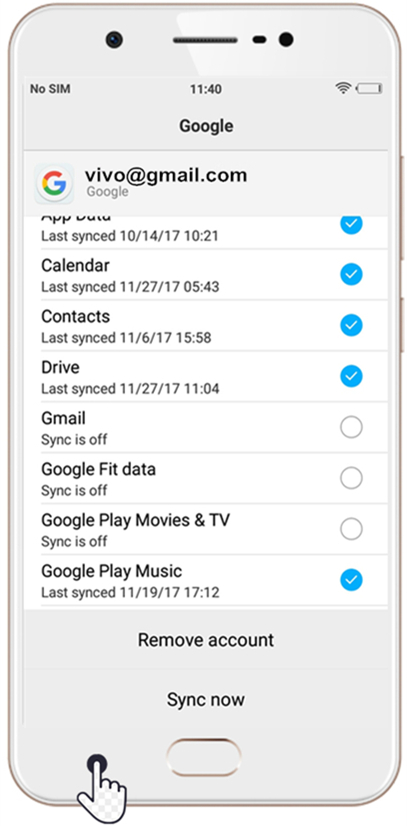
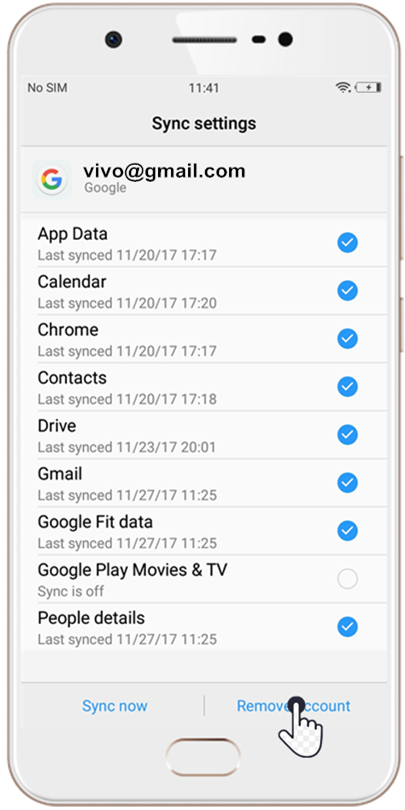
Post a Comment for "How To Remove Gmail Account From Vivo V1"